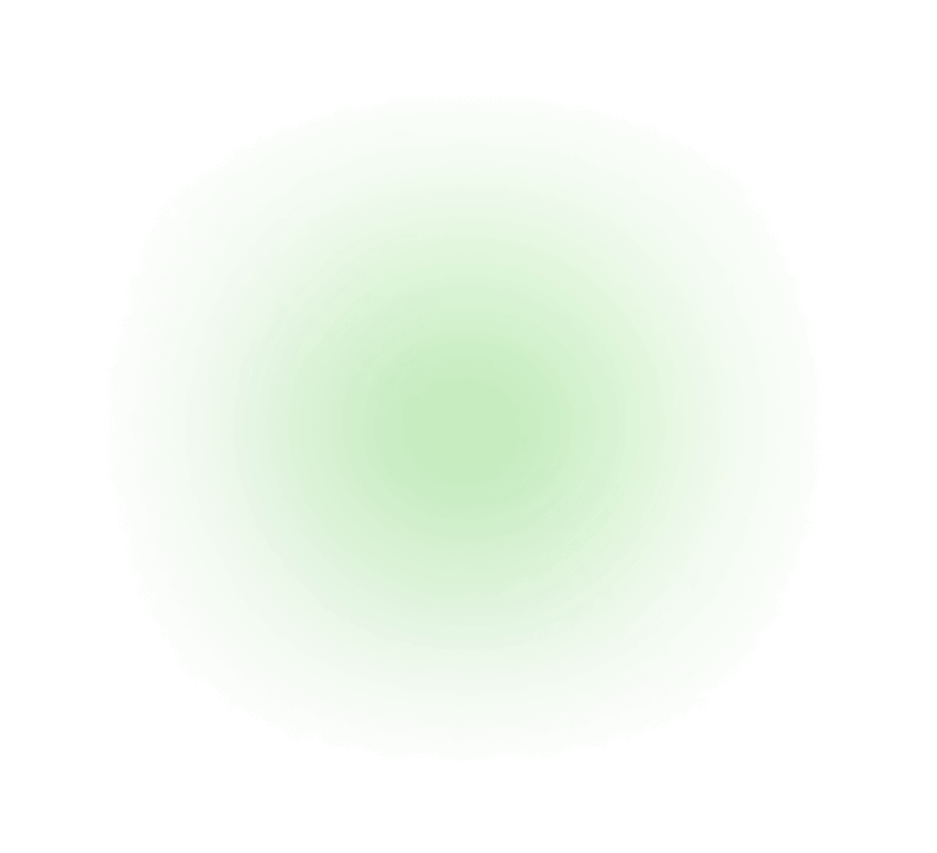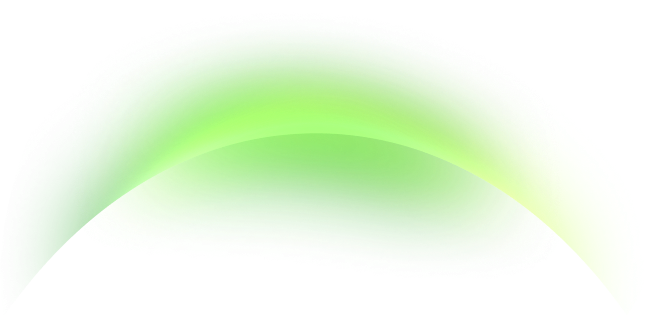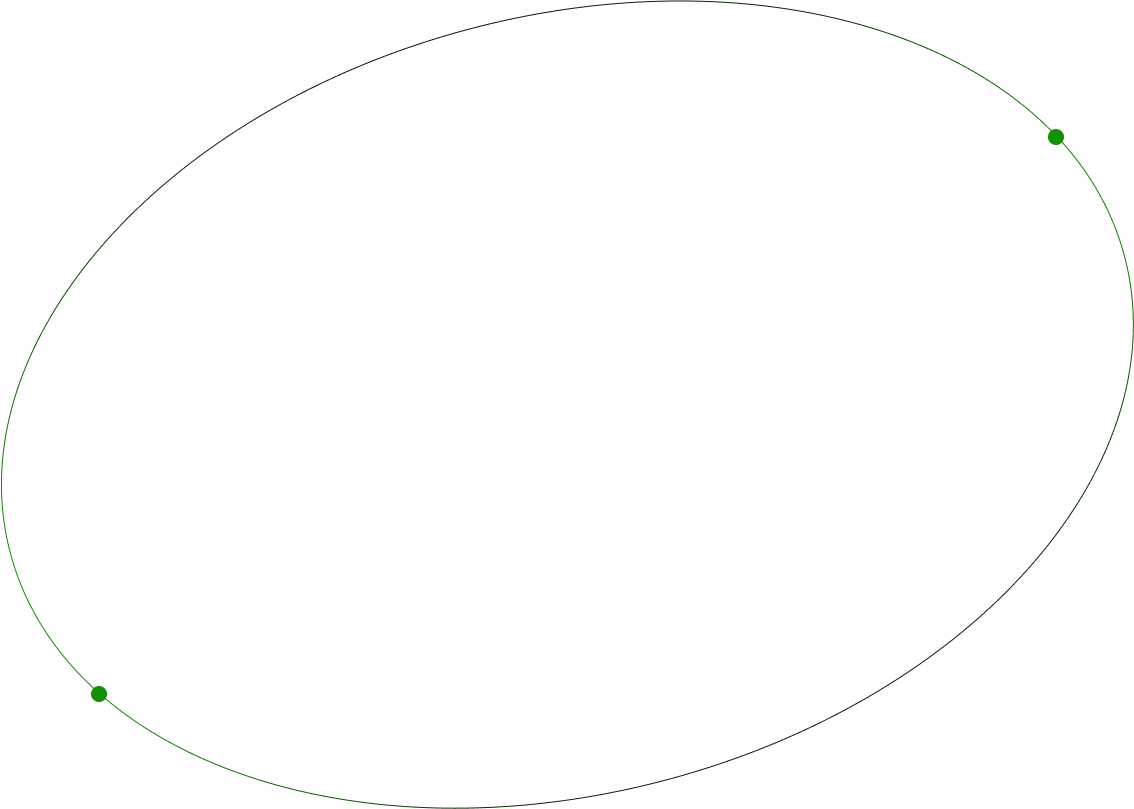Protect Your PC Against Modern Threats
Mac systems have long been prime targets for viruses, ransomware, and online scams — and now, remote access attacks are on the rise. The last thing you want is a hacker taking control of your PC, stealing data, or locking files with ransomware. With Truzent AV’s advanced AI-powered protection, you’re safeguarded against remote intrusions, malware, and every evolving threat. Stay secure with complete peace of mind.
Web Security
Data Security
Phishing Protection
Scam Protection
Mac Total Protection
-
Virus Scan
-
Advance Threat Defense
-
Ransomware Protection
-
Vulnerability Scan
-
Firewall Shield
-
Wi-Fi Inspector
-
Parental Control
-
Folder Locker
-
Password Manager
-
Email Filter
Cloud Security &
Compliance
One-time purchase
30 day money back guarante




Starter
Startups & small teamsSave 40 %
It works out as $2.50 / month
AI-powered threat detection
Protection for 10 devices
Daily security updates
Email & chat support
Daily security updates
Email & chat support
Professional
Scalable protectionSave 30 %
It works out as $2.92 / month
Behavioral threat analytics
Multi-device & cloud integration
Weekly vulnerability reports
Compliance support (GDPR/HIPAA)
Behavioral threat analytics
Multi-device & cloud integration
Weekly vulnerability reports
Compliance support (GDPR/HIPAA
Enterprise
Cybersecurity solutions.Save 20 %
It works out as $3.33 / month
Zero Trust Architecture deployment
24/7 threat response team
On-premise & hybrid cloud security
Dedicated security advisor
Zero Trust Architecture deployment
24/7 threat response team
On-premise & hybrid cloud security
Dedicated security advisor
Zero Trust Architecture deployment
24/7 threat response team
On-premise & hybrid cloud security
Dedicated security advisor



Advance Truzent Protection
Real-time Threat Protection
Truzent AV provides advanced, AI-driven protection that defends your devices from both existing and emerging cyber threats. Safeguard your personal data, financial information, and online activity with intelligent, real-time security designed for today’s connected world.
Advance Firewall
Truzent AV monitors your computer and external devices, detecting and blocking unauthorized traffic to ensure your system stays secure, private, and protected from potential cyber threats.
Ransomware Protection
Truzent AV provides advanced ransomware protection, detecting and blocking malicious encryption attempts in real-time to keep your files, data, and digital life safe from evolving cyber threats.
Webcam Privacy
Truzent AV’s Webcam Privacy feature blocks unauthorized access to your camera, preventing hackers from spying on you and ensuring your personal privacy is always fully protected.
PC Optimizer
Truzent AV’s PC Optimizer improves system performance by cleaning junk files, managing startup programs, and enhancing speed, ensuring your computer runs smoothly, efficiently, and reliably every day.
5 Easy Steps to your Ultimate Device Security
Easily install Truzent AV in minutes: download, run the setup, follow prompts, and enjoy complete AI-powered protection immediately.

Download the installer Navigate to the Avast website and click the Free download button to get the installer file. Save the file to a location you can easily find, such as your Downloads .

Open the installer file Find the downloaded file (it will likely be named Truzent Antivirus.pkg) and double-click it to open the disk image.
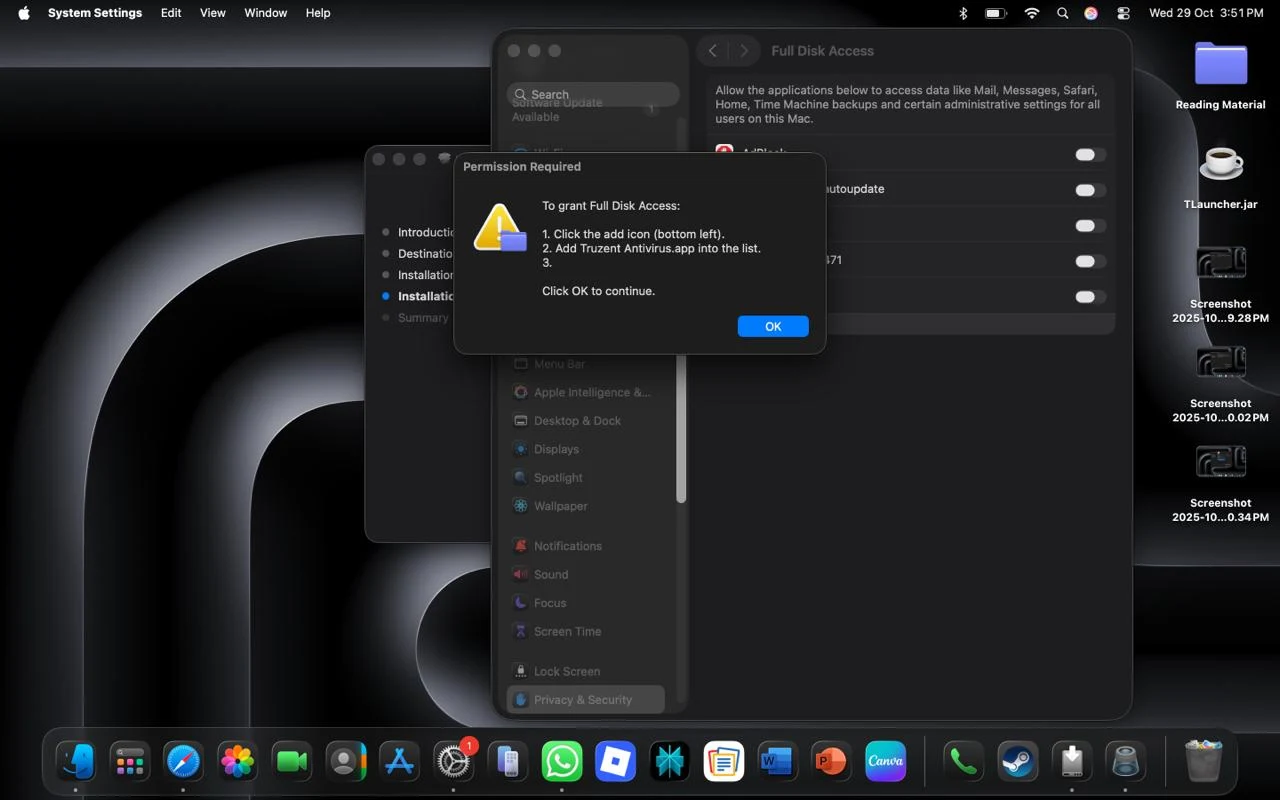
Launch the installation Inside the disk image, double-click the Install Avast Security icon to begin the setup.
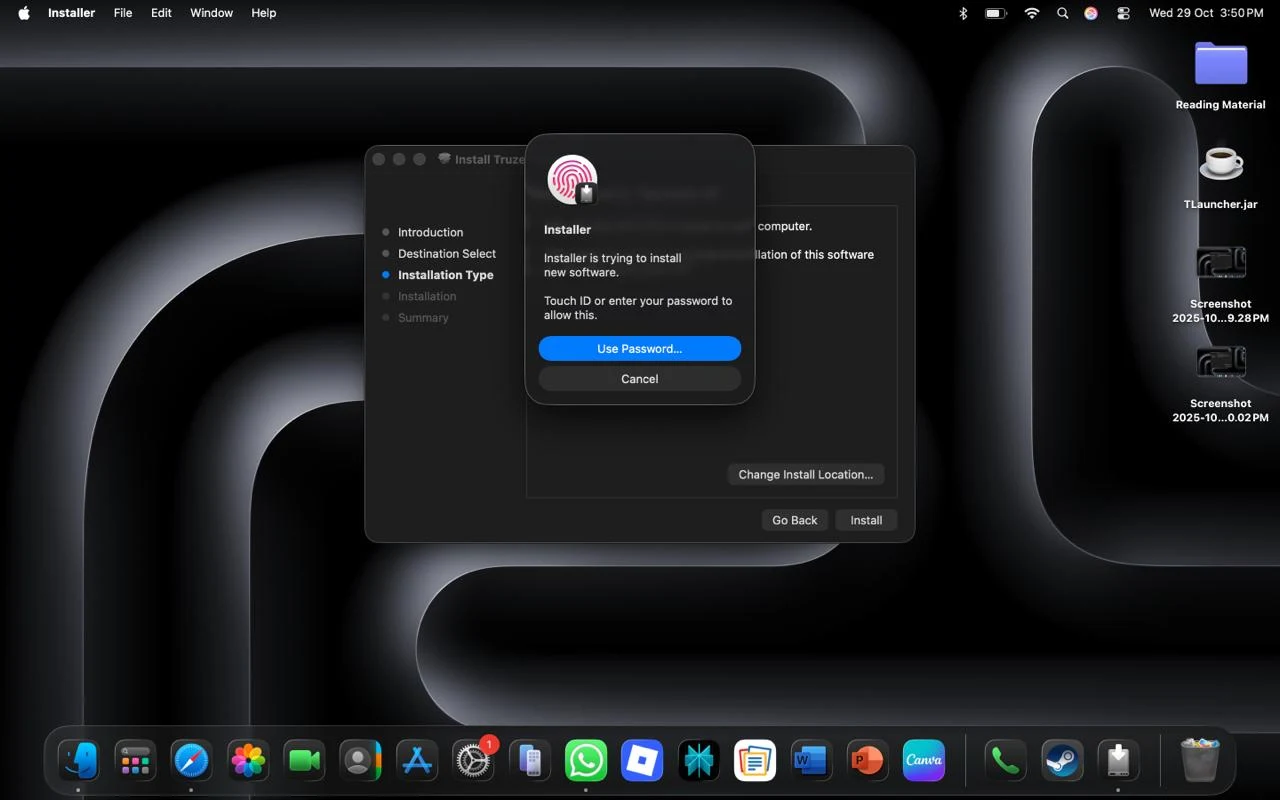
Grant administrator permission When prompted, use your Mac's password or Touch ID to authorize the installation.

Complete the installation Follow any final on-screen prompts, which may include allowing a system extension and clicking Update Settings.
.webp)